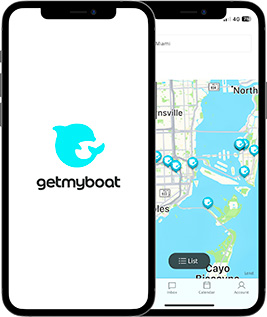Wherever home-ported, thousands of liveaboards, day sailors, long-distance sail and power cruisers, and owners and guests now consider Internet access a need instead of a luxury. Constant advances in technology now make onboard Wi-Fi easier to install and use, and more affordable.
Wi-Fi has provided Internet access to boaters around the world. It allows boaters to conduct business, stay in touch with families and fellow cruisers, track voyage progress, make slip reservations, order provisions, and stay abreast of current events — all from the cockpit or cabin.
Installing an onboard wireless system is not much more complicated than setting up a home computer, but there are differences. Selecting a Wi-Fi system depends on locally available services, personal preference, business, and personal computing requirements, vessel type, budget, and other important factors. All of these should be considered before purchasing and installing Wi-Fi equipment.
Understanding wireless basics and developing a working knowledge of system components can be very helpful when purchasing and installing a Wi-Fi system or upgrading an existing one. The information and tips below are intended only as a general guide to help through a maze of acronyms, installation techniques, and technical and access issues.
The Basics of Wi-Fi on Boats
Wi-Fi uses radio waves to provide Internet access through access points called hotspots and to transmit volumes of data. Almost all laptop computers now have a built-in Wi-Fi card, so the essential equipment needed to tap into Wi-Fi from a vessel is likely already available. Most Wi-Fi equipment is compatible with PC and Apple computer (desk or laptop) operating systems and generally, software installation is not required.
Like a VHF marine radio, Wi-Fi works on line-of-sight, so getting a full-bar Wi-Fi signal from a boat’s cockpit is almost always possible, but a minimal or no signal when the laptop is below deck. Even though most laptops now have Wi-Fi access cards, a laptop is typically not powerful enough by itself to acquire and maintain a good connection, creating a need to boost the computer’s ability to better capture Wi-Fi signals.
Basic Wi-Fi Equipment for Boats
The type of equipment for capturing Wi-Fi signals on a boat depends largely on individual preference, as well as laptop power, vessel configuration, budget, and other considerations. The power source for Wi-Fi units is typically the computer itself. External connection gear including a Bullet 2HP, a Power Over Ethernet Injector, Ethernet cable (Category 5), and an antenna, work together to boost laptop power. Each is described briefly below.
Bullet 2HP — Receives radio waves containing a Wi-Fi signal from the antenna and transmits the signal to the computer. The bullet attaches to the antenna base and is powered through the Cat 5 cable to the Power Over Ethernet injector. The bullet greatly minimizes power loss.
Power Over Ethernet (POE) Injector — Powers the bullet, then injected into the cabling, which links the antenna to the computer. The injector also powers other system equipment over the same Ethernet cable used for data transmission, greatly simplifying wiring needs.
Antenna — Perhaps the most important component of a Wi-Fi system. Two types are used with Wi-Fi:
Omni Directional — The best bet if underway frequently, with a range of up to about two nautical miles. The antenna covers 360 degrees so an accurate fix on a hotspot is not needed. This version is the logical choice if moored or at anchor, where wakes, tides, and currents affect boat movement.
Directional — Resembles a satellite dish, with a bit more range than an omnidirectional antenna and usually delivers a better signal, but from only one compass heading. For a vessel in an unchanging position (a slip, for example) a directional antenna fixed on a known hotspot provides the best connection.
General Tips for Internet on Boats
- Wi-Fi disruptions are caused by many factors, including weather, the number of users on the same signal, line-of-sight interruptions, or server problems.
- Connecting to Wi-Fi on a vessel presents special issues, including signal interference from VHF radios, stereos, GPS units, cordless/cell phones, battery chargers, etc.
- When purchasing Wi-Fi equipment, check for free technical help during installation and beyond. Ask if the technician has marine Wi-Fi experience.
- Check equipment return policies: the equipment may not work in some configurations.
- Routers are usually not needed unless more than one computer needs Wi-Fi access.
- Mounting the antenna on sailboat spreaders or masthead improves range, but creates significant signal loss from long coaxial cable runs between antenna and transmitter.
- Cost of a basic system can be as low as $150; more expensive systems provide greater power, a higher-gain antenna, and better connectivity.
Wi-Fi Signal Security
Boaters should establish and maintain effective Wi-Fi security. Some points to consider:
- Unless the connection is encrypted, avoid using Wi-Fi for confidential business (banking, taxes, etc.) that involves the use of account or Social Security numbers or other private information.
- Consider using Virtual Private Network (VPN) technology, which encrypts data sent or received via Wi-Fi signal.
- Cyber hackers pose a real threat to onboard Wi-Fi systems; also, legal issues could arise if tapping into a Wi-Fi hot spot without permission.
Tethering your Smartphone to Create a Wireless Hotspot
Yet another way to access the Internet while aboard your vessel is to “tether” your smartphone to your computer, iPad, or tablet using it as a wireless hotspot. While the term “tether” suggests a physical connection between devices, the technology simply creates a Wi-Fi connection that extends your data network beyond your smartphone allowing other devices to connect. If you are fortunate enough to have one of the latest versions of a smartphone, including iPhone or Samsung Galaxy, you will have the option to activate the wireless hotspot. On most phones, the feature is accessible in the “connections” menu of the device.
Benefits of tethering include the ability to connect other devices to the Internet wherever there is a network signal. With a password, you are in control of what devices can connect to your personal hotspot. Drawbacks of tethering your smartphone to other devices include a quickly depleted battery, patchy provider service depending on your location, and extra data charges that correlate to the data plan you have purchased for your phone. Overall, tethering your smartphone is a quick and easily accessible solution for Wi-Fi aboard a watercraft. However, as with other electronics, you will want to take the necessary precautions in waterproofing your device and keeping the battery charged for later use.
Wi-Fi Access Issues
The laptop Wi-Fi card does the work of finding Wi-Fi channels that are within range — for example, a business or restaurant located at or near water’s edge, a public institution like a library or government office, or certainly, fellow boaters. “Piggybacking” on a nearby Wi-Fi channel without paying for access is usually possible and not an issue if the hotspot was created by a business or public entity. However, intruding on a private Wi-Fi channel, say one established by a slip neighbor, may create some tension. Further, many personal accounts are password-protected, so access is almost impossible.
Happily, most full-service marinas in the U.S. and foreign countries now offer Wi-Fi. Competition has made Wi-Fi almost an expected amenity in harbors and marinas, and worldwide hotspots now number in the millions. Some providers install and maintain the system or marina operators may install and maintain the system themselves and charge for the service. Whatever the arrangement, access is charged by the minute, hour, month, season, or annually.
The popularity of Wi-Fi access among boaters around the globe makes conducting business or obtaining information about weather, destinations, or current events just a few keystrokes away; ordering provisions or making slip reservations anywhere in the world is just as easy. Finding and installing the best combination of equipment that meets individual needs and budgets and vessel configurations is simple, with some research and basic knowledge of Wi-Fi technology.